t
a
r
t

Diary

Download

Insight

Questions?

Food

Links
m
p
r
i
n
t
|
S t a r t |
 Diary |
 Download |
 Insight |
 Questions? |
 Food |
 Links |
I m p r i n t |
|
|
|||||||
|
At this column you can learn to create your own egg-O-shOOter. |
| <<< Object rotation 2 >>> |
|---|
|
Let's attach the wings to the 'odd bird', to give this creature the deserved style. The wing beat of the little fly was realized by alternating images. This trick worked fine with the hectic housefly. If you tried out some different values for the display duration of the two textures, you will have realised that the wing beat lost it's elegance the 'slower' the wing beat became. Because of the fact that the odd bird is a smooth aviator, this trick would not work very good. You could use more than just two images to create more steps between 'wing up' and 'wing down', but that would mean a lot of work. It can be realized more simple by using object rotation. Insert the wing as the fourth object at the last example of the odd bird: #1# ObjectNumber=4 #1#Fluegel schraeger Vogel / Wing of odd bird ObjectFront=1 ObjectStartActive=1 ObjectTexture=80 ObjectF=-1 ObjectD=-1 ObjectSecMin=-1 ObjectSecMax=-1 ObjectConnect=1 ObjectKoordPre=-1 ObjectHitDirection=0 ObjectXMin=+20 ObjectXMax=+20 ObjectYMin=+5 ObjectYMax=+5 ObjectDMin=40 ObjectDMax=40 ObjectAMin=0 ObjectAMax=0 ObjectVXMin=0 ObjectVXMax=0 ObjectVYMin=0 ObjectVYMax=0 ObjectVRotMin=100 ObjectVRotMax=100 ObjectRotAxis=1 ObjectVGrowMin=0 ObjectVGrowMax=0 ObjectGravMin=0 ObjectGravMax=0 ObjectMoveXMin=-800 ObjectMoveXMax=+1000 ObjectMoveYMin=-1000 ObjectMoveYMax=+1000 ObjectMoveAMin=0 ObjectMoveAMax=+180 ObjectMoveRMin=1 ObjectMoveRMax=1000 ObjectMoveType=3 ObjectType=1 ObjectBenefitMin=*0,*0,*0,*0,*0,*0,*0,*0,*0,*0,*0,*0,*0 ObjectBenefitMax=*0,*0,*0,*0,*0,*0,*0,*0,*0,*0,*0,*0,*0 ObjectMirror=0 ObjectMovePointing=0 ObjectHitSound= ObjectAppearSound= ObjectHitTextEnglish= ObjectHitTextGerman= Consider the variables concerning the rotation. ObjectRotAxis sets the axis of rotation (=X-axis), ObjectVRotMin/Max sets the speed of rotation and ObjectMoveAMin/Max limits the angle of rotation. You started the example and think that the wing beat looks a little bit too odd? That's right! Objects always rotate along their middle point and stupidly the center of the wing and the wanted line of rotation are not the same. At the 'normal' birds I used the following solution: 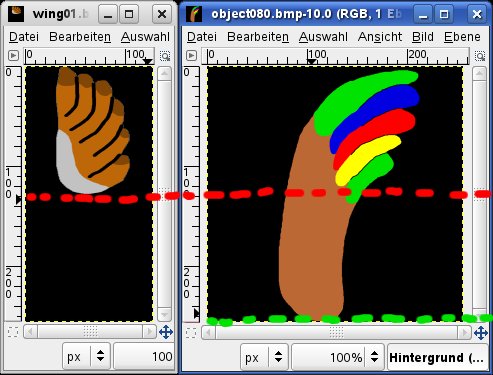 I just used half of the image to draw the wing. Therewith the axis of rotation is at the bottom edge of the wing, while the axis of the odd bird's wing is at the middle of the wing. Let's use the features of connected objects to correct the axis of rotation. Thereto we use a so called 'phantom object', a not visible graphic, which is rotating and we connect the wing to this 'phantom object'. #1# ObjectNumber=5 #1#'Phantomobjekt' Drehpunkt Fluegel / 'Phantom' object turningpoint wing ObjectFront=1 ObjectStartActive=1 ObjectTexture=73 ObjectF=-1 ObjectD=-1 ObjectSecMin=-1 ObjectSecMax=-1 ObjectConnect=1 ObjectKoordPre=-1 ObjectHitDirection=0 ObjectXMin=+20 ObjectXMax=+20 ObjectYMin=+5 ObjectYMax=+5 ObjectDMin=10 ObjectDMax=10 ObjectAMin=0 ObjectAMax=0 ObjectVXMin=0 ObjectVXMax=0 ObjectVYMin=0 ObjectVYMax=0 ObjectVRotMin=100 ObjectVRotMax=100 ObjectRotAxis=1 ObjectVGrowMin=0 ObjectVGrowMax=0 ObjectGravMin=0 ObjectGravMax=0 ObjectMoveXMin=-800 ObjectMoveXMax=+1000 ObjectMoveYMin=-1000 ObjectMoveYMax=+1000 ObjectMoveAMin=0 ObjectMoveAMax=+180 ObjectMoveRMin=1 ObjectMoveRMax=1000 ObjectMoveType=3 ObjectType=1 ObjectBenefitMin=*0,*0,*0,*0,*0,*0,*0,*0,*0,*0,*0,*0,*0 ObjectBenefitMax=*0,*0,*0,*0,*0,*0,*0,*0,*0,*0,*0,*0,*0 ObjectMirror=0 ObjectMovePointing=0 ObjectHitSound= ObjectAppearSound= ObjectHitTextEnglish= ObjectHitTextGerman= The phantom object uses the same values like the wing before. Just ObjectNumer=5, ObjectTexture=73 and ObjectDMin/Max=20 are different. The used texture is the image of the apple, which is set to a tiny diameter. The image of the apple is used just for demonstration. That will be corrected later. The variables of the wing have to be altered as followed: ObjectConnect=5 (The wing is connected to the 'phantom object' by now) ObjectYMin/Max=+40 (We shift the wing until the bottom edge of the wing lies at the center of the 'phantom object') ObjectXMin/Max=0 (The wing is not horizontally shifted in relation to the 'phantom object') ObjectVRotMin/Max=0 (The 'phantom object' is rotating, NOT the wing!)  Looks like a real odd bird. Just the apple violates the impression of perfect elegance. That can be liquidated by two ways. By setting ObjectDMin/Max=0 at the phantom object, the apple becomes too tiny to be realized. The second way is to use a 'transparent image' instead of the apple. Like described at the chapter about the bunnies, you can create transparent graphics. Such a transparent texture already exists and is called 'object041.bmp + object041_m.bmp'. This texture is used as invicible target in front of the worm at level 3. If you hit this target, the worm inverts his moving direction and crawls to the chameleon. Set ObjectTexture=41 (at object number 5) and the outfit of the odd bird will be perfect. |
| <<<Back to object rotation 1 1 Continue with chain links>>> |