t
a
r
t

Diary

Download
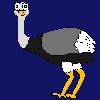
Insight
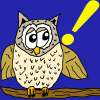
Questions?

Food

Links
m
p
r
i
n
t
|
S t a r t |
 Diary |
 Download |
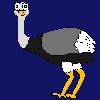 Insight |
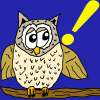 Questions? |
 Food |
 Links |
I m p r i n t |
|
|
|||||||
| If not all of your questions are answered here, mail me. |
|
<<< Back to installing |
|---|
| Uninstalling at Windows |
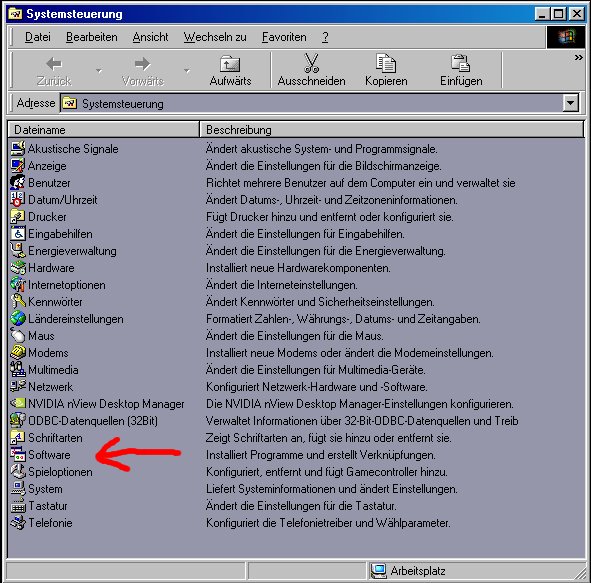 Uninstalling the egg-O-shOOter should be done via the 'control panel'. Click at 'Start' -> 'Control panel' -> 'Software'.
Uninstalling the egg-O-shOOter should be done via the 'control panel'. Click at 'Start' -> 'Control panel' -> 'Software'.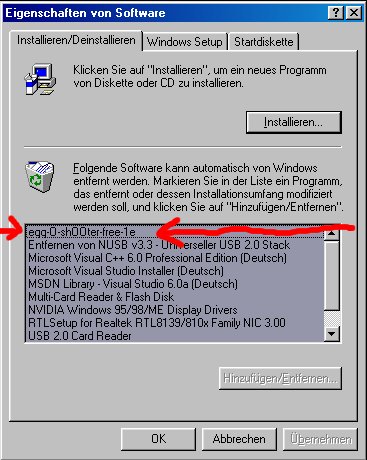 You should find an entry with the according Version of egg-O-shOOter installed at your system.
You should find an entry with the according Version of egg-O-shOOter installed at your system.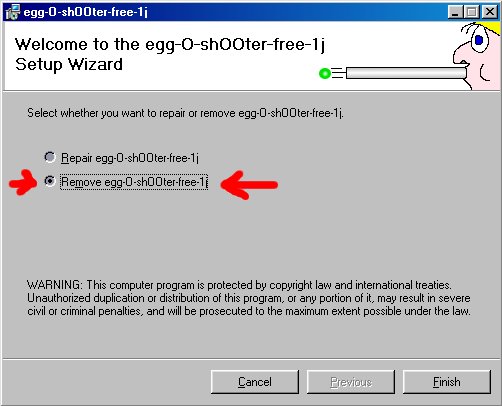 Activate the option 'remove egg-O-shOOter' and click the button 'Finish'.
Activate the option 'remove egg-O-shOOter' and click the button 'Finish'.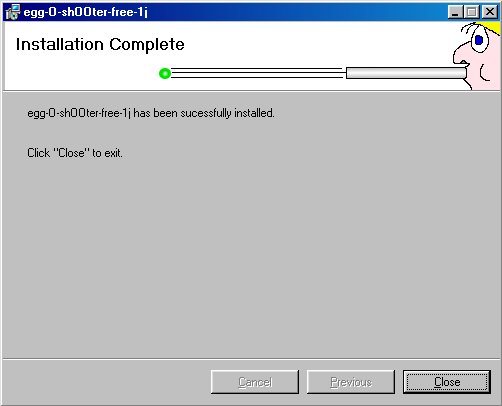 Therewith the uninstall process is normally finished.
Therewith the uninstall process is normally finished.Normally - some files remain at the system. All files which were not part of the installing package and all files having been altered inbetween remain at the program directory. Examples are the files 'config.txt', 'key.txt' and 'highscore.txt' which are created during the first gamestart. If you altered the file 'themes.txt', it will also remain at the game directory. If you like to remove the whole stuff, you have to delete the directory 'egg-O-shOOter'. |
| Removing process at Linux |
|
Removing egg-O-shOOter at Linux is very simple: Just remove the directory 'egg-O-shOOter' at your harddisk. ...that's all! |