t
a
r
t

Diary

Download
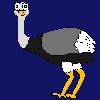
Insight
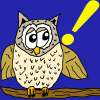
Questions?

Food

Links
m
p
r
i
n
t
|
S t a r t |
 Diary |
 Download |
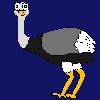 Insight |
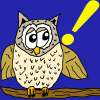 Questions? |
 Food |
 Links |
I m p r i n t |
|
|
|||||||
| If not all of your questions are answered here, mail me. | |||
|
<<< Back to main page 'Questions' Continue with linux drivers >>> |
|||
|---|---|---|---|
|
|
|||
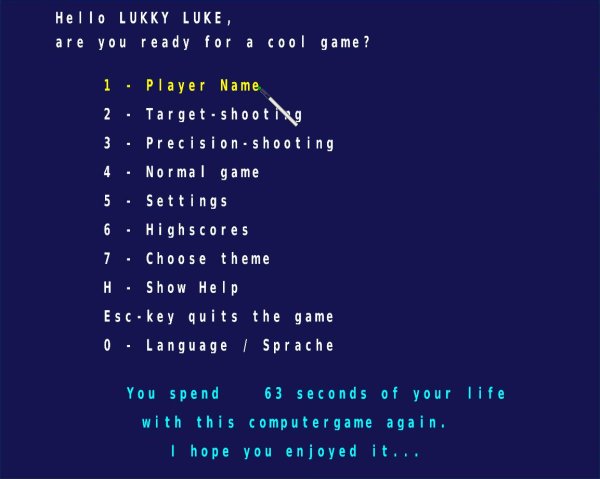 The main menu appears when the welcome screen has passed and you can select the following submenus:
The main menu appears when the welcome screen has passed and you can select the following submenus:
|
|||
|
|
|||
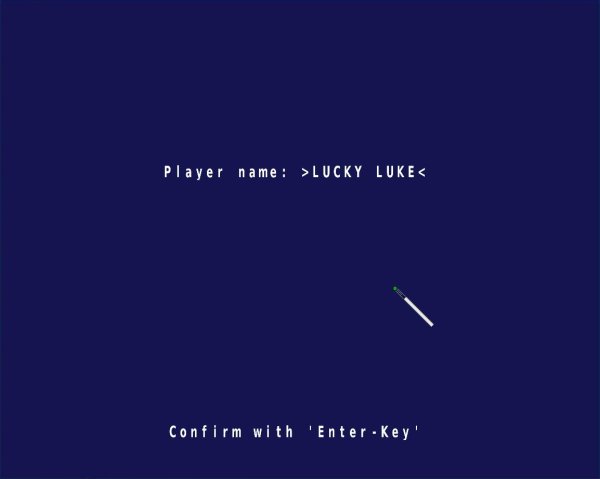 Type in your name. This is the name appearing at the highscore lists (assuming you were good enough). You are asked to confirm your name whenever you made a highscore.
Type in your name. This is the name appearing at the highscore lists (assuming you were good enough). You are asked to confirm your name whenever you made a highscore.
|
|||
|
|
|||
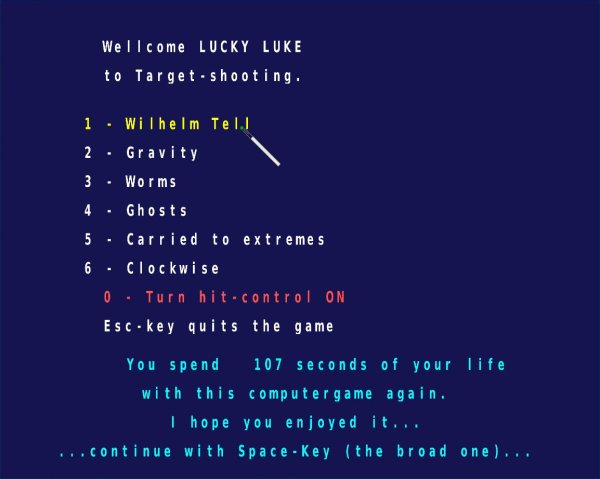 When shooting at the targets you get more points the closer your hit is to the given 'center'. That is not obligatory the middle point of the target. There is no time limit - so you can wait for the right time to fire a shot. You can choose of up to 6 different versions of the target shooting.
When shooting at the targets you get more points the closer your hit is to the given 'center'. That is not obligatory the middle point of the target. There is no time limit - so you can wait for the right time to fire a shot. You can choose of up to 6 different versions of the target shooting.By pressing the '0' key you can turn the hit control ON or OFF. If it is switched to ON, the game stops for 2 seconds whenever you fired a shot. You can inspect the result of your shot during this time. You can shorten this time by pressing the RIGHT mouse button. |
|||
|
|
|||
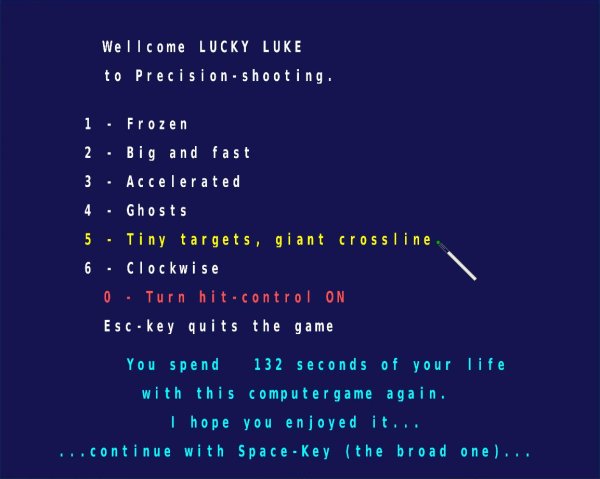 The aim of precision shooting is to hit all eggs as fast as possible. There are some reasons why that is not always easy - try the up to 6 different levels.
The aim of precision shooting is to hit all eggs as fast as possible. There are some reasons why that is not always easy - try the up to 6 different levels.By pressing the '0' key you can turn the hit control ON or OFF. If it is switched to ON, the game stops for 2 seconds whenever you fired a shot. You can inspect the result of your shot during this time. You can shorten this time by pressing the RIGHT mousebutton. |
|||
|
|
|||
 'Normal game' sounds too unspectacular for the things waiting for you behind the up to 6 different levels. There are many eggs with different functions and there are many possibilities to get extra bonuses. Find the right strategy for each level to get the highest amount of points.
'Normal game' sounds too unspectacular for the things waiting for you behind the up to 6 different levels. There are many eggs with different functions and there are many possibilities to get extra bonuses. Find the right strategy for each level to get the highest amount of points.
|
|||
|
|
|||
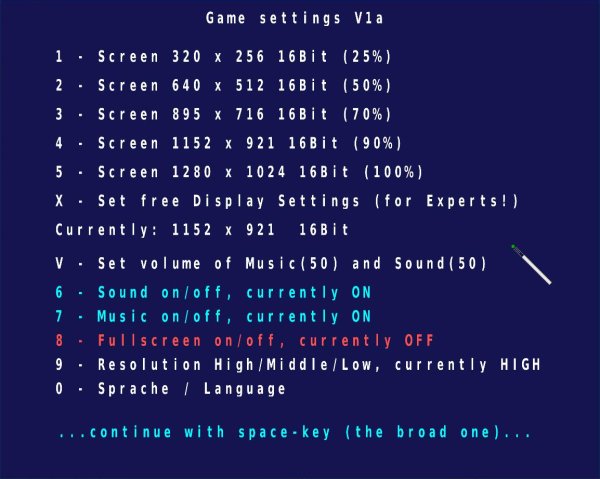 Set up your egg-O-shOOter depending on the hardware you use.
Set up your egg-O-shOOter depending on the hardware you use.Choose the wanted window size by pressing the keys 1-5. The bigger the window, the more easy it is to hit the eggs. If your hardware is older, you can increase frame rate by choosing a smaller window. The fullscreen mode makes it possible to play the game using the whole screen at a lower resolution. By pressing the '9' key you can increase frame rate by using a lower level of graphic details (low - middle - high). You don't like to hear the background music? You can turn the music On or OFF by pressing the '7' key. By pressing the '6' key you can turn the sounds On or OFF. |
|||
|
|
|||
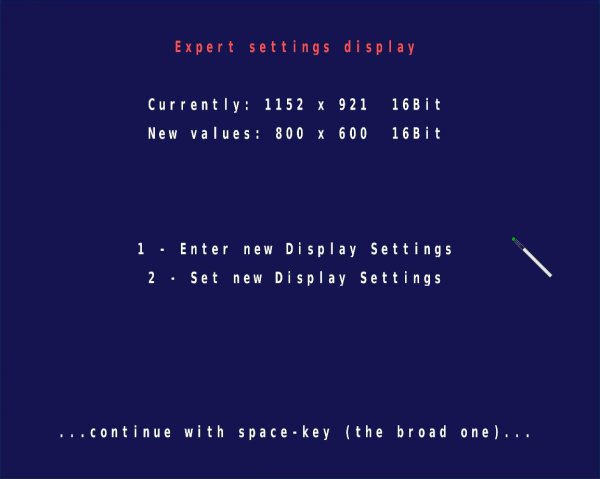 If you don't find a predefined adequate window size you can set free resolutions here.
If you don't find a predefined adequate window size you can set free resolutions here.After pressing the '1' button you can set width, height and color depth. Width / height is limited to a given range, so after typing the width, the valid range for the height is shown. Valid values for the colordepth are 16/24/32 represents the maximum number of displayed colors (16=65000, 24=16,7million, 32=many colors). The color depth is only active if fullscreen is set to ON, elsewise the actual color depth of your desktop is used. There are some graphic drivers supporting OpenGL just at a color depth of 16! If the framerate of the game is very low, try to run fullscreen mode with a colordepth of 16. The new values are adopted by pressing the '2' key, elsewise they are discarded. |
|||
|
|
|||
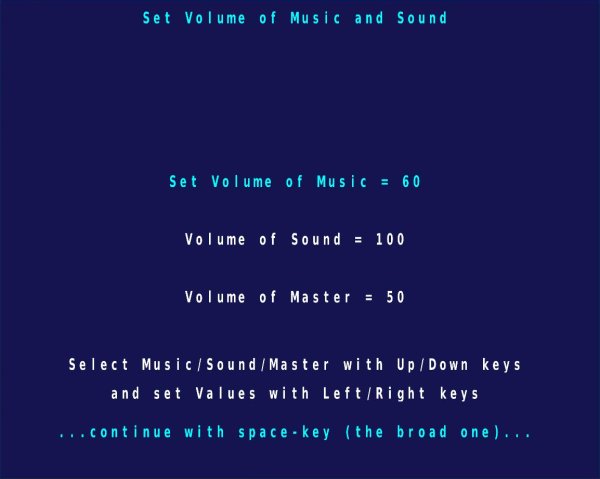 Choose volume setting for music, sound or both by pressing the cursor keys (Up / Down)
Choose volume setting for music, sound or both by pressing the cursor keys (Up / Down)Cursor left decreases the volume, cursor right increases the volume. |
|||
|
|
|||
 Scroll through the highscore lists of all game levels by pressing the left mouse button or the space key.
Scroll through the highscore lists of all game levels by pressing the left mouse button or the space key.If you like to reset one list you have to press the 'D' key when the list is active. By confirming the deletion with the 'Y' key the default values are set for this single list. |
|||
|
|
|||
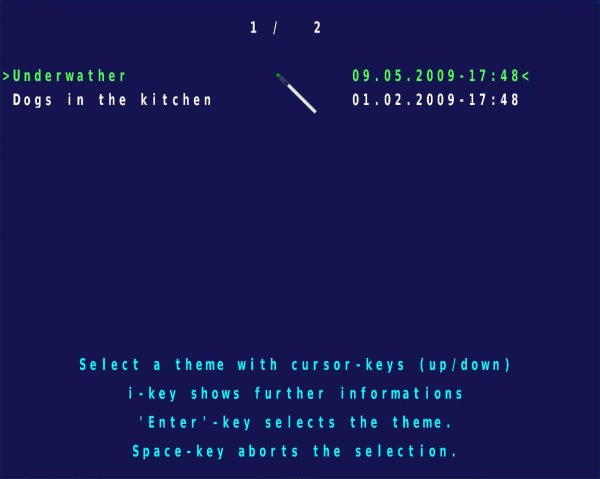 You've got the full version of egg-O-shOOter and there is more than one theme installed at your harddisk? Here you can select the universe you want to play in.
You've got the full version of egg-O-shOOter and there is more than one theme installed at your harddisk? Here you can select the universe you want to play in.
|
|||
|
|
|||
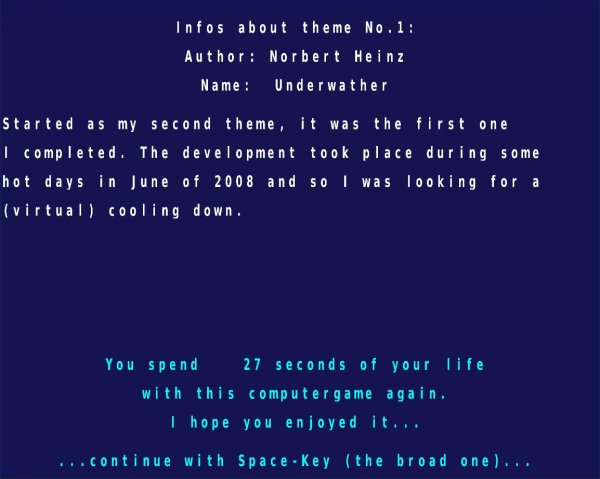 By pressing the 'I' key at the previous menu some further information is presented confirming the selected theme.
By pressing the 'I' key at the previous menu some further information is presented confirming the selected theme.
|
|||
|
|
|||
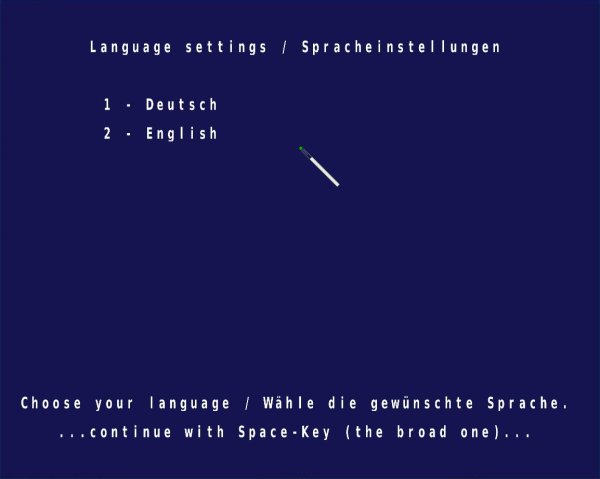 There are by now (17th of march 2009) the languages 'English' and 'German' available for the egg-O-shOOter. Pressing '1' key sets the German, '2' key sets the English language.
There are by now (17th of march 2009) the languages 'English' and 'German' available for the egg-O-shOOter. Pressing '1' key sets the German, '2' key sets the English language.
|
|||
|
|
|||
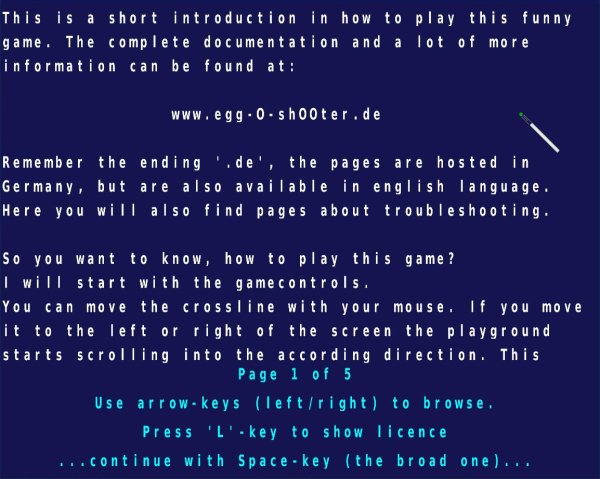 The implemented help explains just the base functions of the game. The full documentation is available at this homepage.
The implemented help explains just the base functions of the game. The full documentation is available at this homepage.
|
|||
|
|
|||
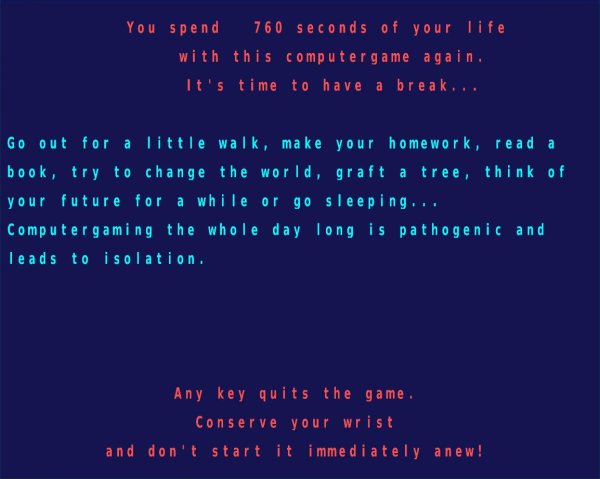 After 600seconds=10minutes of playing you are called to have a break...
After 600seconds=10minutes of playing you are called to have a break...If a game is still active when the 600seconds are over, you still can finish this level. Just if you played longer than 1200seconds=20minutes the game is definitely over! Playing computer games for amusement is a nice thing to do, but don't play too much! |
|||