t
a
r
t

Diary

Download

Insight

Questions?

Food

Links
m
p
r
i
n
t
|
S t a r t |
 Diary |
 Download |
 Insight |
 Questions? |
 Food |
 Links |
I m p r i n t |
|
|
|||||||
|
At this column you can learn to create your own egg-O-shOOter. |
| <<< Range steering >>> |
|---|
|
Stop shooting for a while and let's have a closer look at some other possibilities to pilot objects. Already mentioned was the range control. Therewith you can configure if an object moves inside a defined area (ObjectMoveType=3) or if it stops when leaving the area (ObjectMoveType=5). Lets analyze type 1. This value causes an object to move into the direction of the by ObjectMoveXMin/Max and ObjectMoveYMin/Max given area. If the object arrived at the area it stops moving. Let's send the little fly to a corner of our kitchen: #1# ObjectNumber=1 #1#Fliege / Fly ObjectFront=1 ObjectStartActive=1 ObjectTexture=11/70,12/30 ObjectF=-1 ObjectD=-1 ObjectSecMin=-1 ObjectSecMax=-1 ObjectConnect=-1 ObjectKoordPre=-1 ObjectHitDirection=1 ObjectXMin=-100 ObjectXMax=-100 ObjectYMin=-160 ObjectYMax=-160 ObjectDMin=20 ObjectDMax=20 ObjectAMin=0 ObjectAMax=0 ObjectVXMin=-100 ObjectVXMax=-100 ObjectVYMin=+100 ObjectVYMax=+100 ObjectVRotMin=0 ObjectVRotMax=0 ObjectRotAxis=3 ObjectVGrowMin=0 ObjectVGrowMax=0 ObjectGravMin=0 ObjectGravMax=0 ObjectMoveXMin=+750 ObjectMoveXMax=+770 ObjectMoveYMin=+200 ObjectMoveYMax=+210 ObjectMoveAMin=-360 ObjectMoveAMax=+360 ObjectMoveRMin=1 ObjectMoveRMax=1000 ObjectMoveType=1 ObjectType=3 ObjectBenefitMin=*0,*0,*0,*0,*0,*0,*0,*0,*0,*0,*0,*0,*0 ObjectBenefitMax=*0,*0,*0,*0,*0,*0,*0,*0,*0,*0,*0,*0,*0 ObjectMirror=0 ObjectMovePointing=1 ObjectHitSound= ObjectAppearSound= ObjectHitTextEnglish= ObjectHitTextGerman= Start the level and observe the fly. You will consider that the fly starts moving to the top right even though we used negative values for ObjectVXMin/Max. That is because of the 'guidance' which is caused by ObjectMoveType=1. Guidance means that the horizontal or vertical speed of the object is inverted if the object would move away from the target area elsewise. The area defined by ObjectMoveXMin/Max and ObjectMoveYMin/Max is at the top right of the kitchen and so the horizontal speed is inverted as soon as the fly starts. At the top of the kitchen the fly starts a zigzag course to the right, which prevents the fly from leaving the Y-range of the target area. As soon as the fly reaches the area it stops moving. Hanging at the ceiling and beating the wings doesn't look very realistic, but I think you can understand what this moving type is good for. 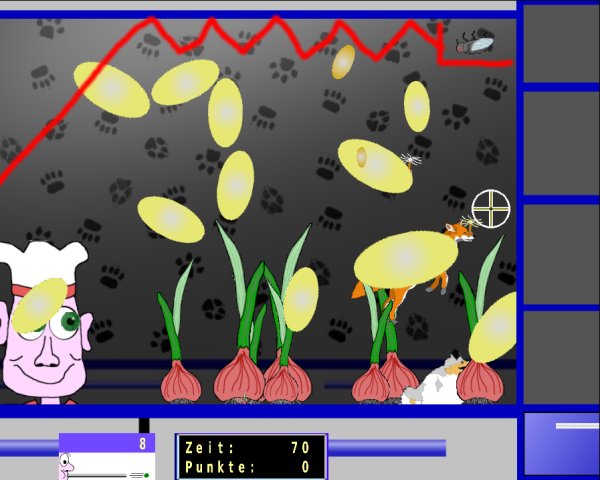 ObjectMoveType=2 also enforces the fly to stop when reaching the target area, but it is not guided, which means it is flying around until it reaches the area accidentally. You can 'help' the fly reaching the area by some directing shots. You tried it? No easy exercise, especially if the fly always disappears at the edge of the playground. You can avoid the disappearance by using ObjectMoveType=13, which let's the fly bounce in the playground and stop if reaching the target area. ObjectMoveType=9 respectively 10 causes the fly to bounce at the defined area without going into it. The value 10 commands the fly to stay inside the playground. To verify this behavior you should define a bigger area at the middle of the kitchen: ObjectMoveXMin=-100 ObjectMoveXMax=+100 ObjectMoveYMin=-100 ObjectMoveYMax=+100 Therewith you draw a (virtual) quadrat around the middle of the playground. Set ObjectMoveType=10 and try to direct the fly into the middle of the kitchen - you should not be successful...  Set ObjectMoveType=8 and observe the fly. You will see, that the fly always jumps to the opposite side if it is leaving the area. ObjectMoveType= 12 makes the fly being attracted by the crossline, but always stays inside the target area - try it. |
| <<<Back to 'What is happening if' Continue with range events>>> |