t
a
r
t

Diary

Download

Insight

Questions?

Food

Links
m
p
r
i
n
t
|
S t a r t |
 Diary |
 Download |
 Insight |
 Questions? |
 Food |
 Links |
I m p r i n t |
|
|
|||||||
|
At this column you can learn to create your own egg-O-shOOter. |
| <<< Language versions >>> |
|---|
|
Rarely used but implemented is the possibility to alter the language of the selection menus at egg-O-shOOter to either German or English. The setting done during installation process doesn't have to be changed very often. Anyhow I would like to explain how to create themes using both languages. You already know the text variables of the file 'themes.txt'. Here at are alway two variable names given - one for the English and one for the German version of the text. An example is the text being displayed if you hit (accidentally) a bunny: BunnyHitDeutsch01=Du hast Hase Nummer 1 getroffen! BunnyHitEnglish01=You hit bunny No. 1! What's about graphics, containing text? During the objects-chapters you already used the banner of the odd bird. As soon as you altered the language to 'German', the banner is written in german language. 'Food for odd birds. Buy the full version!' becomes to 'Futter für schräge Vögel. Kauft die Vollversion!'. How can this be, does the egg-O-shOOter have a translation routine? The answer is 'No'. I just created two different banners with different languages using Gimp. And how does the program recognize which graphic to use? By a little addendum at the filename. If you like to create two different language versions of the file 'object081.bmp', you have to save the German version at 'object081_la.bmp' and the English version at 'object081_lb.bmp'. The addendum '_la' (language 'a') is for the German, the addendum '_lb' for the English version. If the shapes of the graphics are different, too (that is not given at the banner), you also have to save two different mask files named 'object081_m_la.bmp' and 'object081_m_lb.bmp'. This 'trick' works not only at the graphics of objects, but also at bunnies, pollen, icicles and so on. 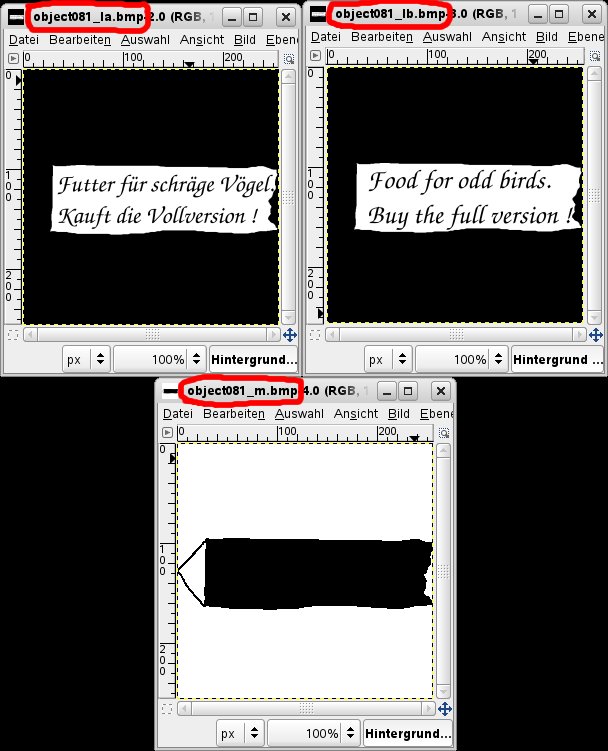 And what about using different sounds? There it is working in the same way. If you hit (accidentially) the parrot, he is crying 'Hilfe!' or 'Help me!', depending on the used language. The corresponding sound files are named 'birdhit09_la.wav' for 'Hilfe!' and 'birdhit09_lb.wav' for 'Help me!'. |
| <<<Back to 'What is in front - what's behind' Continue with 'vegetable soup'>>> |