t
a
r
t

Diary

Download

Insight

Questions?

Food

Links
m
p
r
i
n
t
|
S t a r t |
 Diary |
 Download |
 Insight |
 Questions? |
 Food |
 Links |
I m p r i n t |
|
|
|||||||
|
At this column you can learn to create your own egg-O-shOOter. |
| <<< Levelindependent parameters >>> |
|---|
|
FuzeX= FuzeY= Sets the coordinates of the fuse in pixels. How to get those coordinates with the help of Gimp is shown at the graphic below. Open the file 'egg_bomb_armed.bmp'. 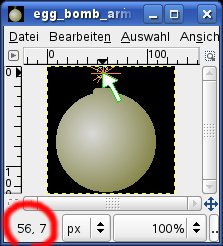 If you move the mouse pointer, the coordinates are displayed at the place marked with the red circle. Type those values as FuzeX and FuzeY. EggSound01= Name of the sound file to play (without ending '.wav') if the according egg was hit. Leave the line behind the equals empty to play no sound (standard). EggBulletSound=Sound if ammunition egg was hit. EggSpeedPlus / Minus=Sound if speed PUS / MINUS egg was hit. EggClockPlus / Minus=Sound if clock PLUS / MINUS egg was hit. EggRubberSound=Sound if rubberegg was hit. EggGravPlus / Minus=Sound if gravitation PLUS / MINUS egg was hit. EggFireSound=Sound if fire egg was hit. EggLightSound=Sound if light egg was hit. EggFoodSound=Sound if bird food was hit. EggGypsumSound=Sound if gypsum egg was hit. EggCombiSound=Sound if combination egg was hit. EggBombDisarmedSound=Sound if bomb gets disarmed. EggBombHarmlessSound=Sound if disarmed bomb was hit. BirdType01= Sets the behaviour of the according bird: 1=Flying (Standard). 2=Not flying e.g. Penguins in the air. 3=Ascending (e.g. Ostrich under water). BirdWingX01= BirdWingY01= Sets the coordinates in pixels where at the wing is attached to the body of the bird. 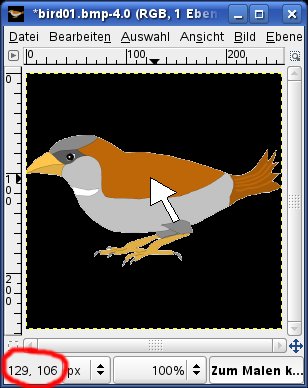 BirdHorizontal= 0=Wing beat horizontal (e.g. Fishes ) 1=Wing beat vertical (Standard, e.g. Birds) BirdFrequency= Frequency of wing beat. Minimum value is 0, maximum +100, standard is 20. BirdSound= Name of the sound file to play (without ending '.wav') if the bird comes out of his egg. BirdHitSound= Name of the sound file to play (without ending '.wav') if bird was hit. BirdHitEnglish= One line with up to 55 characters being displayed if the according bird was hit. BirdHitDeutsch is the line in German language. EggPointX01= EggPointY01= Coordinates in pixels where at the lower edge of the thrown egg is located at the according bunny. 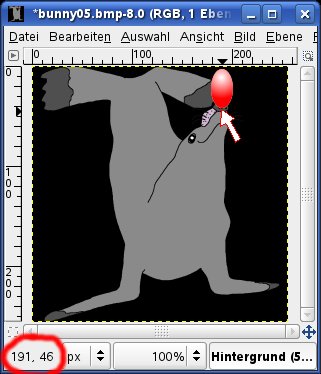 TearXL01= TearYL01= TearXR01= TearYR01= Coordinates in pixels where at the tears are coming out of the according bunny. -1 means NO tears appear (standard). 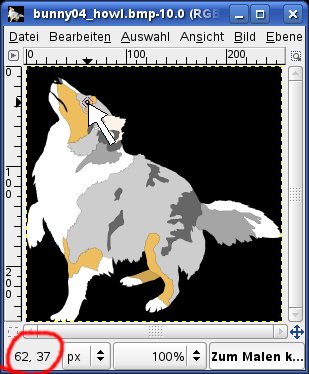 BunnySound01= Sound file to play (without ending '.wav') if bunny releases his egg. BunnyHitSound= Sound file to play (without ending '.wav') if bunny was hit. BunnyHowlSound01= Sound file to play (without ending '.wav') if bunny howls. BunnyHitEnglish01= One line with up to 55 characters being displayed if the according bunny was hit. BunnyHitDeutsch is the text in German language. JumpingBunnySound01= Sound file to play (without ending '.wav') if jumpingbunny appears. JumpingBunnyHitSound01= Sound file to play (without ending '.wav') if jumpingbunny was hit. JumpingBunnyHitEnglish01= One line with up to 55 characters being displayed if the according jumpingbunny was hit. JumpingBunnyHitDeutsch is the text in German language. PanicBunnyHobbleSound= Sound file to play (without ending '.wav') if Panicbunny hobbles away. PanicBunnyHitSound= Sound file to play (without ending '.wav') if Panicbunny was hit. PanicBunnyHitEnglish= One line with up to 55 characters being displayed if Panicbunny was hit. PanicBunnyHitDeutsch is the text in German language. ProjektileX= ProjektileY= Coordinates in pixels where at the projectile, the Panicbunny throws as revenge, is attached. BombBunnyHitSound= Sound file to play (without ending '.wav') if Bombbunny was hit. BombBunnyHitDeutsch= One line with up to 55 characters being displayed if Bombbunny was hit. BombBunnyHitDeutsch is the text in German language. ManHitSound= Sound file to play (without ending '.wav') if Eggheart was hit. ManHitDeutsch= One line with up to 55 characters being displayed if Eggheart was hit. ManHitDeutsch is the text in German language. EyeXL= EyeYL= EyeXR= EyeYR= Coordinates in pixels of the center of Egghearts eyes. 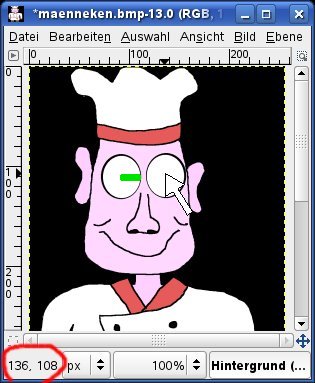 EyeRL= EyeRR= Radius of Egghearts eyes in pixels (=length of the green line at the picture above). PupilRL= PupilRR= Radius of Egghearts left (right) pupil in pixels (=half of width of 'pupil.bmp'). FistX= FistY= Coordinates in pixels where at Egghearts fist is attached.  IcicleBreakSound01= Sound file to play (without ending '.wav') if icicle breaks. Leave the line behind the equal empty to play no sound. IcicleHitSound01= Sound file to play (without ending '.wav') if icicle was hit. FlowerBreakSound01= Sound file to play (without ending '.wav') if flower withers. FlowerHitSound01= Sound file to play (without ending '.wav') if flower was hit. PollenHitSound01= Sound file to play (without ending '.wav') if pollen was hit. BubbleHitSound01= Sound file to play (without ending '.wav') if bubble was hit. MedicSound01= Sound file to play (without ending '.wav') if medic appears. CrossPointX= CrossPointY= Coordinates of aiming point of the crossline in pixels. 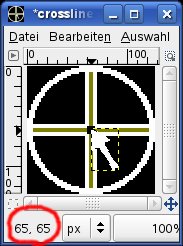 ShotSound= Sound file to play (without ending '.wav') if you fire a shot. MissSound= Sound file to play (without ending '.wav') if nothing was hit. KlackSound= Sound file to play (without ending '.wav') if you fire a shot without having a pea in your blowgun. LoadSound= Sound file to play (without ending '.wav') if reloading your blowgun. LoadedSound= Sound file to play (without ending '.wav') if reloading was finished. BombExSound= Sound file to play (without ending '.wav') if bomb explodes. ExplosionSound= Sound file to play (without ending '.wav') at detonation (revenge of Bombbunny). FireSound= Sound file to play (without ending '.wav') if fire burned out. TickSound= Sound file to play (without ending '.wav') of ticking bomb. GongSound= Sound file to play (without ending '.wav') if Eggheart hit you with his fist. CountdownSound= Sound file to play (without ending '.wav') at the last 10 seconds of the game. FinishSound= Sound file to play (without ending '.wav') if game is over. MusikBack= Music to play (without ending '.wav') during selection menus. PlayTimeDisplayX= PlayTimeDisplayY= X- and Y-coordinates of the top left of the display of total game time. Minimum value is -1000, maximum +1000, standard is -130 (X) and -175 (Y). MainDisplayX= MainDisplayY= X- and Y-coordinates of the top left of the display of points and game time. Minimum value is -1000, maximum +1000, standard is -130 (X) and -200 (Y). RubberClockX= RubberClockY= X- and Y-coordinates of the top left of the display of remaining rubbertime. Minimum value is -1000, maximum +1000, standard is 40 (X) and -176 (Y). GravClockX= GravClockY= X- and Y-coordinates of the top left of the display of remaining gravitation time. Minimum value is -1000, maximum +1000, standard is 140 (X) and -176 (Y). LightClockX= LightClockY= X- and Y-coordinates of the top left of the display of remaining time of light on. Minimum value is -1000, maximum +1000, standard is 40 (X) and -224 (Y). GunDisplayX= GunDisplayY= X- and Y-coordinates of the top left of the display of blowing gun. Minimum value is -1000, maximum +1000, standard is -200 (X) and -200 (Y). TargetX01= TargetY01= Coordinates in pixels of the 'center' of the according target. 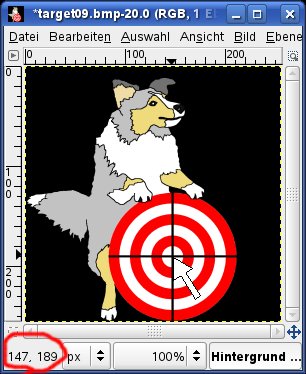 TargetD= Radius of the according target in pixels. TargetHit01= Sound file to play (without ending '.wav') if target was hit. Leave the line behind the equal empty to play not sound. TargetLockHit01= Sound file to play (without ending '.wav') if blocked target was hit. TargetHolderHit01= Sound file to play (without ending '.wav') if target holder was hit. One line with up to 55 characters being displayed if targetholder was hit. TargetHolderHitDeutsch01 is the according line in German language. Hitcolors are the red, green and blue quota of the mask pictures (e.g. bunny01_m.bmp). Normally these mask pictures contain only black (red=0, green=0, blue=0) or white (red=255, green=255, blue=255) colors. By defining more hitcolors with different properties, you can create different areas of the mask picture. If you use just slightly differing colors (red=1, green=0, blue=0), the manipulation of the maskfile can't be recognized during the game. HitType01= Type of hitcolor. 0=Penetrable 1=Shot is absorbed without any further effect (e.g. Helmet of Bombbunny) 2=Shot is absorbed, but targetholder was hit 3=Normal Hit HitColorR01= HitColorG01= HitColorB01= Red-, greed and blue quota of the hitcolor. [Playing time expired English] Down below this mark you can use up to 7 lines with 55 characters to warn users not to play too much egg-O-shOOter. The text is displayed after a total playing time of more than 600 seconde (10 minutes). [Zu lang gespielt Deutsch] is the warning in German language. |
| <<<Back to target shooting Continue with sounds>>> |