t
a
r
t

Diary

Download

Insight

Questions?

Food

Links
m
p
r
i
n
t
|
S t a r t |
 Diary |
 Download |
 Insight |
 Questions? |
 Food |
 Links |
I m p r i n t |
|
|
|||||||
|
At this column you can learn to create your own egg-O-shOOter. |
| <<< Parameter sounds >>> |
|---|
|
As you could learn at the previous chapters, you can play different sound files whenever a special event occurs. What kind of sound files you can use is described below. Egg-O-shOOter uses the 'WAVE'-format. This format does not compress the data, but is can be used without paying licenses and it is available at many programs. My personal favourite is 'Audacity' which is freely available (see column 'Links'). If a sound file is played, one 'sound channel' of your sound card is used until the end of the file is reached. If another sound file is to be played while the first one has not finished, the playback of the first sound is aborted. To play two or more sounds at the same time you need to reserve more sound channels. Up to 7 channels are used by egg-O-shOOter. These channels are used for the following events: Channel 0 = Background sounds, music at selection menus, welcome sound. Channel 1 = Bunnies, jumpingbunnies. Channel 2 = Hobbeling Panicbunny, disarming bomb, burning fire, ringing at end of the game, exploding bomb. Channel 3 = Hit of objects, pollen, bubbles, icicles, flowers, eggs, targets, eclosing bird, miss, medic, punch, detonation. Channel 4 = Shot, empty blowgun. Channel 5 = Breaking icicle, withering flower. Channel 6 = Appearing objects. Each of this sound channels can be set to the following formats (SoundChannel00 - SoundChannel06): 0 = 8 Bit Mono 1 = 8 Bit Stereo 2 = 16 Bit Mono 3 = 16 Bit Stereo As a compromise between file size and quality, the standard value is 2 (16 Bit Mono). Consider that all files played at one channel have to be formated like given at the variables SoundChannel00 - SoundChannel06! When playing a file with 16 bit mono at a channel set to 16 bit stereo it may sound like 'Mickey Mouse' (doubble speed). The properties while using 'Audacity' are marked at the graphic down below. 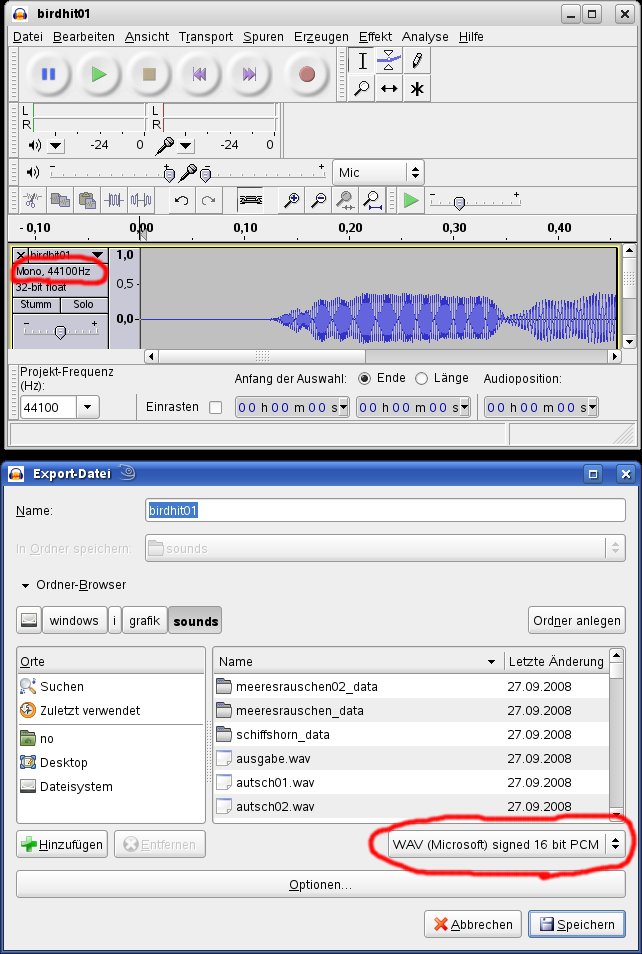 |
| <<<Back to levelindependent parameters Continue with examples>>> |