t
a
r
t

Diary

Download

Insight

Questions?

Food

Links
m
p
r
i
n
t
|
S t a r t |
 Diary |
 Download |
 Insight |
 Questions? |
 Food |
 Links |
I m p r i n t |
|
|
|||||||
|
At this column you can learn to create your own egg-O-shOOter. |
| <<< Frame >>> |
|---|
|
The frames of egg-O-shOOter are nearly the same as the background image. In the following I would like to explain deformations and how to use them to save graphic memory. After clicking at 'File -> Open' choose the file 'frame_right01.bmp' in the subdirectory 'MyKitchen'. 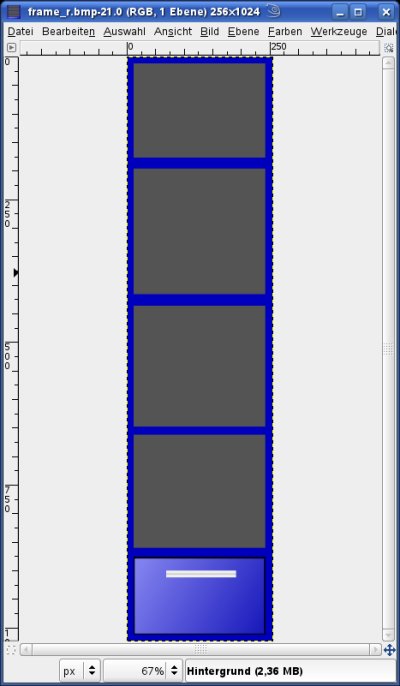 By clicking at 'Image -> Image properties' you can open a window with informations about the recent image. Have a look at the field with the file size (here 768kB). Consider the fact 'the smaller the better'. With the help of a little trick, this value can be reduced without great loss of quality. 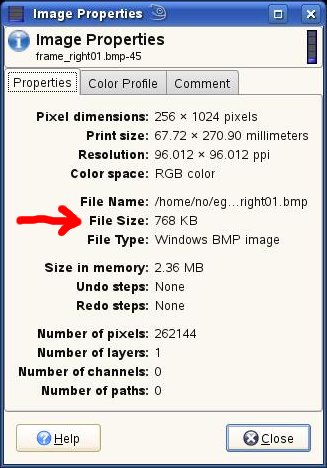 Close the property window and click at 'Image -> Scale image'. Click at the symbolic chain (red circle) to alter just the width by keeping the height. Use a value of 64 pixel for the width. 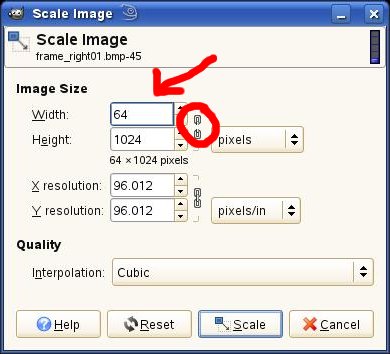 The cupboard became thinner, which was intended. 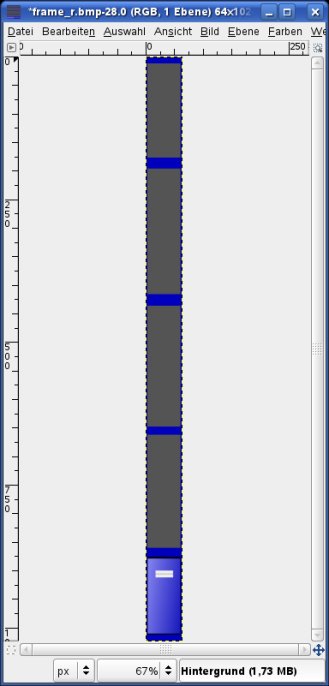 Click at 'File -> Save' and call the properties window again. 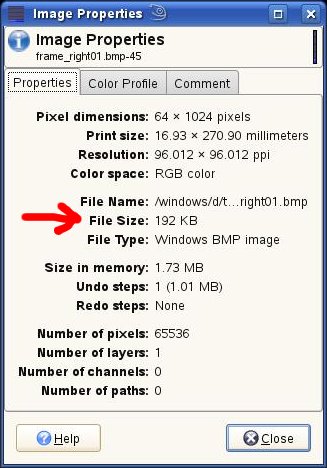 The file size decreased from 768kb to 192kb. If you start the game and select the theme 'My cooking studio', you will realize that the cupboard did NOT become thinner. Why? The object size is assigned by the source code and not by the image size. The images are related to the surface of an OpenGL object. The image data is either adopted 1:1 and replicated like tiles, or it is stretched to the size of the object. At the egg-O-shOOter almost all image data is stretched. We made the cupboard become thinner, but the OpenGL object remained in the same dimensions. That means the thinner cupboard is stretched to the original size of the OpenGL object. So why don't you always use this trick to reduce the image size? Well there is something to consider: The picture of the cupboard became a little bit more blurred. It depends on the graphic if you can use this trick. The background of the underwater-theme consists of a vertical color gradient which makes it possible to use this trick in an optimal way. |
| <<<Back to replacing background Continue with bunnies>>> |